Why Your Garage Door Opener Remote Matters
A garage door opener remote is an essential device for modern home security and convenience. When it stops working, you’re not just inconvenienced; you’re potentially locked out. Fortunately, most remote issues are simple DIY fixes. For homeowners who need a reliable way to access your garage, understanding your remote is the first step to saving time and money, especially when facing Minnesota’s harsh winters.
Quick Answer: How to Program Your Remote
- Identify Brand: Check the motor unit for LiftMaster, Chamberlain, Genie, etc.
- Find “Learn” Button: Locate the colored button (yellow, purple, red) on the motor.
- Press “Learn” Button: Press and release it. An indicator light will turn on for 30 seconds.
- Press Remote Button: Within 30 seconds, press and hold the remote button until the opener’s lights blink.
- Test: Press the button again to confirm the door operates.
The garage door opener market is valued at over $3.7 billion, with remotes being the most popular access method. This guide covers everything from programming to troubleshooting your garage door opener remote. You’ll learn about security technologies like rolling codes, how to choose the right remote, and when a problem requires professional help.
I’m David Sands, owner of AA Garage Door LLC. With over 23 years of experience in Wisconsin and Minnesota, my team and I have programmed thousands of remotes for every major brand. We’re here to share that expertise with you.
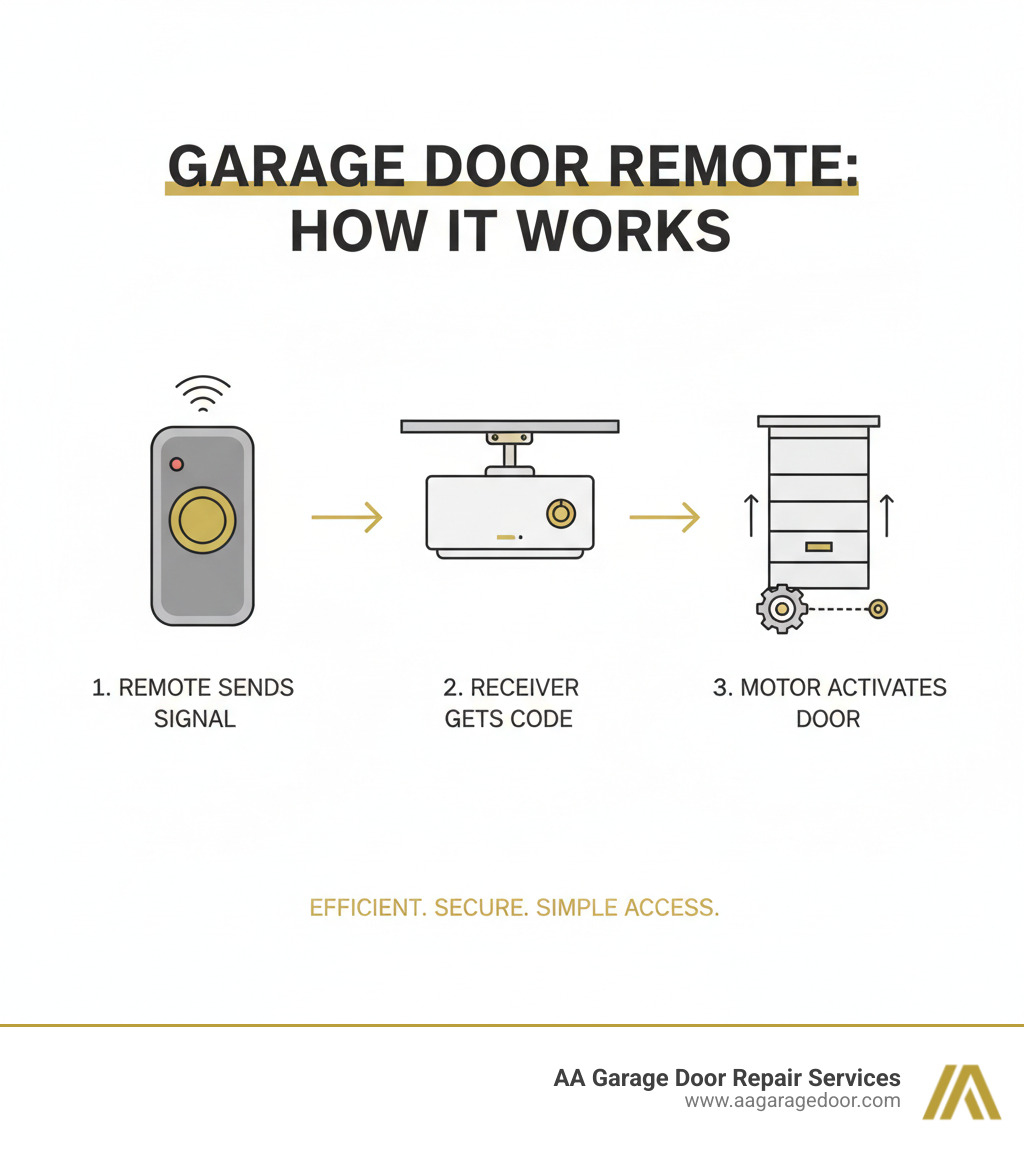
Understanding Your Garage Door Opener Remote
Your garage door opener remote sends a radio frequency signal to a receiver in the opener’s motor. If the receiver validates the signal’s code, it triggers the motor to open or close the door.
How Do Garage Door Opener Remotes Work?
The core of this process is radio frequency transmission. Early remotes used fixed code technology, sending the same code with every press. This was a major security flaw, as thieves could capture the signal with a “code grabber” and replay it to gain access.
To solve this, manufacturers developed rolling code technology. This system generates a new, unique code each time you press the remote button. The remote and opener are synchronized, so only the correct, next-in-sequence code is accepted. If a code is captured, it becomes useless instantly. Major brands have proprietary versions of this technology:
- Intellicode: Genie’s system, which selects from billions of possible codes.
- Security+ and Security+ 2.0: LiftMaster and Chamberlain’s technology, which adds frequency hopping to make signal interception nearly impossible.
These advancements ensure your garage remains a secure entry point to your home.
Types of Remotes: OEM vs. Universal
When replacing a garage door opener remote, you have two main choices:
-
Original Equipment Manufacturer (OEM) Remotes: Made by the same company as your opener (e.g., a LiftMaster remote for a LiftMaster opener). They offer guaranteed compatibility and seamless integration with all features. However, they are typically more expensive and brand-specific.
-
Universal Remotes: Designed to work with multiple brands and models, making them a flexible and budget-friendly choice ($15-$50). They are ideal if you have openers from different brands or have lost an older, discontinued remote. Programming involves either learning from an existing remote or using a brand-specific code sequence.
Older openers (pre-1990s) may use dip switch remotes, which have small physical switches inside that must be manually matched to the opener. These lack the security of modern rolling code systems. When choosing a remote, matching its technology (Security+, Intellicode, etc.) to your opener is crucial. You can learn more about different opener types to help guide your decision.
How to Program Your Garage Door Opener Remote
Programming a garage door opener remote is a straightforward process of teaching the opener to recognize the remote’s signal. Most remotes can be programmed in under a minute. Before starting, ensure the garage door’s path is clear of all obstructions, and keep children and pets away.
General Step-by-Step Programming Guide
The process is similar for most modern garage door openers. You will likely need a ladder to safely reach the motor unit.

- Locate the Learn Button: Find the “Learn” or “Program” button on the back or side of the motor unit. It is usually a colored square or circle (yellow, purple, red, orange, or green).
- Press and Release the Learn Button: Do not hold it down, as this can erase existing remotes on some models. An adjacent LED will light up or blink, indicating the opener is in programming mode for about 30 seconds.
- Press the Remote Button: Within the 30-second window, press and hold the button on your remote that you wish to use.
- Confirm Pairing: The opener’s main lights will flash, or you will hear two clicks. This confirms the remote has been successfully programmed. Release the remote button.
- Test the Remote: Step back and press the newly programmed button to ensure the door operates correctly.
If it doesn’t work on the first try, simply repeat the steps. For detailed guidance, you can always consult manufacturer instructions for specific models.
Programming Guides for Major Brands
The color of the Learn button is the key to programming remotes for most major brands.
-
Chamberlain, LiftMaster, and Craftsman: These sister brands use the same color-coded system. The programming process is identical for yellow (Security+ 2.0), purple (Security+ 315 MHz), and red/orange (Security+ 390 MHz) Learn buttons. Press and release the Learn button, then press and hold the remote button until the opener’s lights flash or you hear two clicks. Newer models with MyQ technology follow the same remote programming steps.
-
Genie and Overhead Door: These brands use the Intellicode system and typically have a square Learn button. Press and release the Learn button, and an LED will light up. Within 30 seconds, press the desired remote button. The LED will flash and then go out, confirming the pairing. Some models require a second press of the remote button to activate the door.
For more details on LiftMaster systems, you can more on LiftMaster openers.
Choosing the Right Remote and Access Device
Selecting the right garage door opener remote is crucial for ensuring it works flawlessly. Compatibility depends on your opener’s brand, model, and manufacturing date. The “Learn” button color on your opener is the most reliable indicator for compatibility.
How to Choose the Right Garage Door Opener Remote
To avoid the frustration of an incompatible remote, verify these factors before buying:
- Compatibility: Check the remote’s packaging or product description to ensure it works with your opener’s brand and model number.
- Learn Button Color: For Chamberlain, LiftMaster, and Craftsman, matching the remote to your opener’s Learn button color (yellow, purple, red/orange, or green) guarantees compatibility.
- Number of Buttons: A multi-button remote is useful if you have more than one garage door or a gate.
- Style: Choose between a visor clip remote that stays in your car or a compact keychain style for portability.
- Security: Always opt for a remote with rolling code technology (like Intellicode or Security+) to prevent code theft.
For more help, see our tips to choose the best garage door opener.
Remotes vs. Keypads vs. Smart Openers
Today’s homeowners have several ways to access their garage, each with unique benefits.
- Remotes: The classic choice. They are simple, reliable, and provide one-touch access from your vehicle. Modern remotes feature strong rolling code security. The main drawback is that they can be lost, stolen, or have dead batteries.
- Keypads: Mounted outside the garage, keypads offer access via a PIN. They are perfect for kids, guests, or when you don’t have your keys. They eliminate the problem of lost remotes but require you to remember a code. You can explore keypad options in our guide.
- Smart Openers: These systems connect to your home’s Wi-Fi, allowing you to control and monitor your garage door from a smartphone app anywhere in the world. They offer advanced features like activity logs, guest access, and voice control. However, they depend on a stable internet connection.
Many homeowners use a combination of all three: a remote in the car, a keypad for family access, and a smart system for remote monitoring. The best setup depends on your lifestyle and priorities.
Common Remote Problems and How to Fix Them
When your garage door opener remote stops working, the fix is often surprisingly simple. Most issues fall into a few common categories, such as power, signal interference, or programming glitches. Before calling a professional, try these quick troubleshooting steps.
Simple Troubleshooting Steps for Your Garage Door Opener Remote
-
Check the Batteries: Dead or weak batteries are the number one cause of remote failure. Most remotes use a coin-cell battery (like a CR2032). Open the remote casing, replace the battery, and ensure the polarity (+/-) is correct.
-
Look for Signal Interference: New LED light bulbs, especially in the opener itself, are a common source of radio frequency interference that can dramatically reduce remote range. Other wireless devices and even some appliances can also block the signal.
-
Inspect the Safety Sensors: The two photo-eye sensors at the bottom of the door tracks must have a clear line of sight. Wipe the lenses clean of dust or spiderwebs and check that their indicator lights are solid (not blinking), which confirms they are aligned. If the door won’t close with the remote, this is often the cause.
-
Assess the Remote’s Range: If the remote only works from a few feet away, the battery is likely weak. If a new battery doesn’t solve the problem, the remote’s transmitter may be failing.
-
Reprogram the Remote: A power surge or even a battery change can sometimes cause the remote to lose its programming. Follow the steps in the programming section to quickly re-sync your remote with the opener.
If these steps don’t resolve the issue, the problem may be with the opener’s internal receiver or wiring. In that case, it’s time for professional garage door opener repair.
Maintaining Your Remote
A little care goes a long way. Keep your remote dry and avoid extreme temperatures, as both can damage the electronics and weaken the battery. When you change the battery, take a moment to clean the battery contacts with a dry cloth to ensure a solid connection. Also, remember to periodically check your opener’s battery backup to ensure access during a power outage.
Frequently Asked Questions about Garage Door Remotes
With over two decades of experience serving St. Paul, the Twin Cities, and Western Wisconsin, we’ve answered thousands of questions about the garage door opener remote. Here are the most common ones.
Are universal garage door opener remotes a good choice?
Yes, universal remotes are an excellent, cost-effective solution in many cases. They are ideal for replacing lost or discontinued remotes and for consolidating control of multiple garage doors from different brands into a single device. They work with most major brands manufactured after 1993 that have photo-eye safety sensors. However, for the newest openers with advanced security or smart features, an Original Equipment Manufacturer (OEM) remote is often better for guaranteed compatibility and access to all functions.
What is Intellicode technology and how does it improve security?
Intellicode is a rolling code technology developed by Genie that significantly improves garage door security. Each time you press the remote, it generates a new, unique access code from billions of combinations. This new code is sent to the opener and then retired. This process makes it virtually impossible for a thief to capture and reuse your remote’s signal, a practice known as “code grabbing.” It transforms your garage from a potential weak point into a secure entry point.
How many remotes can be programmed to one garage door opener?
Most modern garage door openers can support between 6 to 8 remotes and other access devices. This total includes all handheld remotes, wireless keypads, and integrated car systems like HomeLink. Some advanced models may support more, while older openers might support fewer. Always consult your owner’s manual to determine the exact number of accessories your specific model can handle. This capacity allows most households to program a device for every driver, install a keypad, and still have room for spares.
Conclusion
Your garage door opener remote is the key to convenient, secure home access. Understanding how to choose, program, and troubleshoot it empowers you to handle most issues yourself. From a simple battery change to reprogramming, this guide provides the knowledge to keep your access reliable.
While many problems are simple fixes, some indicate a deeper issue with the opener’s motor or receiver. For expert diagnostics and repairs, trust the professionals. Since 2001, AA Garage Door Repair Services has provided fast, reliable 24/7 emergency service with transparent pricing. If you’re in Baldwin, WI, or the surrounding areas of Western Wisconsin, our team is ready to help. Contact us for fast and reliable garage door repair in Baldwin, WI. We proudly serve our neighbors in St Paul, Minneapolis, Hudson WI, and throughout the Twin Cities area.







